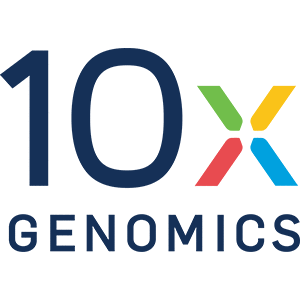
Frequently Asked Questions
How do I log in?
Simply enter your ISAC username and password in the "Registrant Login" box to the left. This is the same username and password you would use to access your account on the ISAC web site. Forgot your password? Please click here to reset your password. An email will be sent to you. If it does not come through right away, please check your junk folder.
Do I have to be a member of ISAC to register for CYTO Virtual 2020?
No, but you do need to have an active account. There are several member types you can choose from when creating an account, or you can register for free as a Non-member. CLICK HERE to create an ISAC account.
I have an account with ISAC, but my membership has expired. Can I still register for CYTO Virtual 2020?
You will not be able to log in to register with an expired ISAC account. You must first renew (or update) your account so that it expires at the end of 2020 or later.
Will I receive Continuing Education (CE) credits for attending the conference?
Yes, most of the sessions at CYTO Virtual 2020 offer Continuing Medical Laboratory Education (CMLE) credits. ASCP CMLE credit hours are acceptable to meet the continuing education requirements for the ASCP Board of Registry Certification Maintenance Program. To receive credit, you must view the sessions in live or on demand format and answer a brief survey. If you have questions about CMLE, please email eboucher@isac-net.org.
How do I access the sessions?
You can access the sessions by clicking on the “Agenda” in the top menu bar. From there, select the conference day you would like to view. Click on any session title and access the “View Session” button and then look for the "enter meeting" or "enter meeting in progress button. You will be able to access 15 minutes in advance of the start time each day.
Will I be able to view the recorded archive of these virtual conference sessions?
The virtual sessions are being recorded and all registrants of CYTO Virtual 2020 will have access to them once they have been converted to an on-demand format. Access to these sessions will be similar to the live programs, but you will be able to view at your convenience.
Is there any financial assistance available to register for CYTO Virtual 2020?
Due to the generosity of an anonymous donor, there are a limited number of CYTO Virtual registration scholarships that are available to cytometrists whose circumstances have worsened due to the Coronavirus pandemic. Priority will be given to individuals who are on furlough, who have had funds for this type of activity eliminated by budget cuts, or who have lost their job due to the current crisis. If you are interested and meet the criteria, please send a brief message indicating your need to Michelle Butler at mbutler@isac-net.org by 12:00pm EDT (GMT-4) on July 30, 2020. Up to ten scholarships will be awarded. Preference will be given to ISAC members or trainees.
I am having audio trouble, what should I do?
If you can't hear any audio through your computer speakers, first check to make sure your speakers are not muted or turned off. This actually happens all the time! Then, double-check your "audio source" in your computer settings.
The next step is to refresh your screen by pressing the F5 key on your keyboard or clicking the “refresh” button in your web browser.
If you continue to have technical issues, you can use the chat function to talk to an agent who will help you find a solution.
What should I do if I can't see the slides, or I'm having other technical issues?
Please ensure your PC or device meets hardware, software and bandwidth requirements well in advance
Step 1: Browser Tests
Please take the following browser test: https://zoom.us/test
Step 2: Please review the following Technical Requirements and be sure your system and networks are up to date.
Minimum System Requirements:
2.0Ghz Processor or faster 2 GB RAM (Greater than 2 GB recommended) Minimum Browser Requirements:
Browser must support HTML-5. To detect your browser version, run https://whichbrowser.net/
Windows 7 or later Mac OS X 10.9 or later Chrome 60 or greater Firefox 52 or greater Edge 14 or greater Safari 10 or greater iOS 10 or greater Internet Explorer 11 IP Addresses and Ports to Allow for HTML5: 72.32.161.112 port 80, 443 (web and audio) 72.32.200.104 port 80, 443 (web and audio) 72.32.221.65 ports 80, 443 (web and audio) 72.32.221.66 ports 80, 443 (web and audio) 67.203.7.114 ports 80, 443 (web and audio)
Other Recommendations: It is recommended that you use a PC or MAC with an updated Internet Browser. Make sure you have pop-ups blockers disabled in your Internet browser settings. Make sure that your internet browser is Active X enabled.
Make sure your internet signal is strong and stable. Close other applications you are not using to maximize bandwidth to the browser you are using for the Virtual Conference. If your internet connection is lost, you can re-enter the event when it is active.
If you have a wired connection, a wired connection gives a consistent signal and consistent bandwidth. A wired connection provides a better experience. Audio (sound) is projected through your computer speakers.
Be sure your computer is equipped with speakers or attach a headset for clearer audio.
Need Further Technical Assistance? There will be a chat function during the Virtual Conference to chat with a live agent. Agents are available during the live conference dates and time. Need Further Technical Assistance? Please send an email to isac@isac-net.org.
| Access Date | Quiz Result | Score | Actions |
|---|