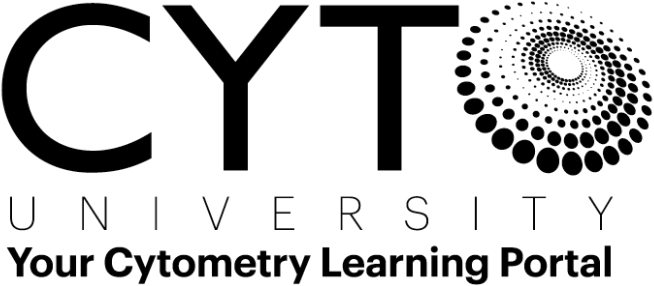
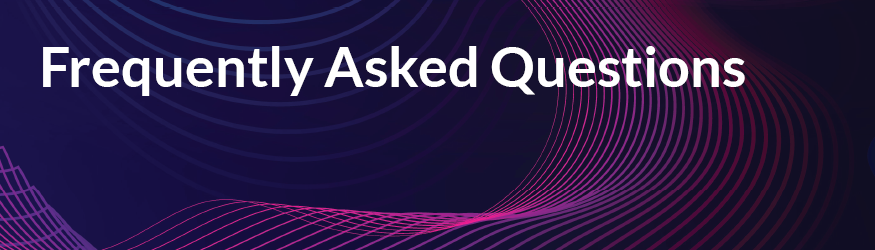
Check out a quick tour of CYTO U!
How do I create an account?
To gain access to CYTO U, you must first register for an ISAC account. While many cytometrists opt for full membership with their account, you can sign up for a non-membership and still have access to CYTO U. Sign up to make an account here. Once you make an account, log in to CYTO U with your ISAC username and password. The login button is located on the left-hand side of CYTO U on the homepage. Then, begin building your profile and exploring all of the amazing activities CYTO U offers!
How do I log in?
Simply enter your ISAC username and password in the "Registrant Login" box to the left. This is the same username and password you would use to access your account on the ISAC website. Forgot your password? Please click here to reset your password. An email will be sent to you. If it does not come through right away, please check your junk folder.
What are the registration fees?
CYTO U content is complimentary for ISAC members. For visitors with no membership discount, webinars are $50, CYTO recordings and e-learning content fees vary based upon the specific product. Please see our membership page for more information on membership types available: https://isac-net.org/page/Memb...
How do I sign up for a webinar?
Navigate to "Learning Opportunities" and select the "Webinars" banner. After choosing a webinar, you will be directed to a summary page that includes an overview of the content, CMLE credit information, and handouts and evaluations. On this page, click the "Register" button in the upper-right corner. If you are already logged in, the product will be automatically added to your account. If you are not logged in, a box will appear asking you to complete your registration. After selecting this option, your shopping cart will appear with the name of the product and the registration price. Click the "Login" button at the top to complete the registration process and add the product to your account.
How do I register for an e-Learning Course?
Navigate to "Learning Opportunities" and select the "e-Learning" banner. After choosing a course, you will be directed to a summary page that includes an overview of the content, CMLE credit information, a discussion board, and handouts and evaluations. On this page, click the "Register" button in the upper-right corner. If you are already logged in, the product will be automatically added to your account. If you are not logged in, a box will appear asking you to complete your registration. After selecting this option, your shopping cart will appear with the name of the product and the registration price. Click the "Login" button at the top to complete the registration process and add the product to your account.
How can I access archived CYTO recordings?
Click on "Learning Opportunities" and select the "CYTO Recordings" banner. After choosing a recording, you will be directed to a summary page that includes an overview of the content, CMLE credit information, and handouts and evaluations. On this page, click the "Register" button in the upper-right corner. If you are already logged in, the product will be automatically added to your account. If you are not logged in, a box will appear asking you to complete your registration. After selecting this option, your shopping cart will appear with the name of the product and the registration price. Click the "Login" button at the top to complete the registration process and add the product to your account.
Will I receive Continuing Medical Laboratory Education (CMLE) credits for CYTO U products?
Yes, CYTO U offers CMLE credits. ASCP CMLE credit hours are acceptable to meet the continuing education requirements for the ASCP Board of Registry Certification Maintenance Program. To receive credit, you must view the sessions in live or on-demand format and answer a brief survey. If you have questions about CMLE, please email education@isac-net.org.
I am having audio trouble, what should I do?
Please be aware that Elevate only supports audio within Chrome and Firefox.
If you can't hear any audio through your computer speakers, first check to make sure your speakers are not muted or turned off. This actually happens all the time! Then, double-check your "audio source" in your computer settings.
The next step is to refresh your screen by pressing the F5 key on your keyboard or clicking the “refresh” button in your web browser.
If you continue to have technical issues, please reach out to education@isac-net.org.
What should I do if I can't see the slides or I'm having other technical issues?
Please be aware that Elevate only supports presentations within Chrome and Firefox.
To test the presentation quality in your browser, please take the following browser test:
It is recommended that you use a PC or MAC with an updated internet browser. Make sure you have pop-up blockers disabled in your internet browser settings. Make sure that your internet browser is Active X enabled.
Make sure your internet signal is strong and stable. Close other applications you are not using to maximize bandwidth to the browser.
A wired connection gives a consistent signal and consistent bandwidth. A wired connection provides a better experience. Audio (sound) is projected through your computer speakers.
Be sure your computer is equipped with speakers or attach a headset for clearer audio.
Need further technical assistance? Please send an email to education@isac-net.org.
How can I update my name and email in my profile?
To update anything within your CYTO U profile, you must go through you ISAC profile. Visit "My Profile" and click on the blue-highlighted link that says "Click here to return to the ISAC website to update your account." This link will redirect you to your ISAC profile.
Please be aware that all contact and personal information is stored within your ISAC profile. Your CYTO U profile is solely for education information.
How do I add external credits to my CYTO U transcript?
Visit "My Dashboard" and click "Transcript/Achievements." Next, click "Add Additional Credits/Experience." An "Add Credits" box will pop open. Add the title of the course, the date earned, the provider, the number of credits, and the type of credits. Make sure to also select "Include on downloaded transcript" for the credits to appear in a PDF version of your transcript.
How do I print my transcript?
Visit "My Dashboard" and click "Transcript/Achievements." Next, click "Download as a PDF." A PDF of your courses and credits earned will appear in a new window. Click the printer icon in the upper right-hand corner to print.
How can I change my timezone for events if I am traveling?
Changing your timezone is crucial for ensuring your punctuality for events. Luckily, this process is very easy in Elevate. Simply visit "My Profile" and click on the "Timezone" box. From here, you can fill out the current region/country and timezone/city you are located in. Once you have made your selection, click "Save" on your profile page. A yellow warning label will appear above your profile to inform you the change has been completed, and your profile is now registered in a different timezone. Simply exit out of this box and start attending your events!
Please be aware that your timezone will be automatically configured to your PC's set timezone. You should only change your timezone within elevate when traveling to other regions and countries.
What should I do if I see a conduct violation on a discussion board?
ISAC has a zero-tolerance policy for harassment of any kind. Any comments with abusive or violent language will be removed. ISAC also reserves the right to ban CYTO U members from discussion boards who do not adhere to the following guidelines:
- Be respectful and professional during discussions.
- No vulgar language.
- Language of oppression will not be tolerated. This includes racist and sexist remarks, religious persecution, sexual orientation discrimination, and body shaming.
- Do not post or promote illegal content.
- Spamming of any kind is prohibited.
These violations will be handled on a case-by-case basis. ISAC also reserves the right to terminate an account if a ban is evaded and further inappropriate behavior continues. If you see suspicious or inappropriate behavior of any kind, please report it through CYTO U's contact form here.
| Access Date | Quiz Result | Score | Actions |
|---|